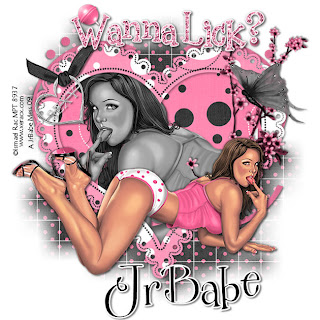
Got another Easy Peasy one for you!!
Click on Tag to get full view
You must have a working knowledge of PSP to do this tut
I am useing a Tube by Ismael Rac
You can find his art over at MPT
You must have a license to use his work
Font of Choice
I am useing 2 Peas Mister Giggles
Mask of choice
I am using #84 from Weescotslass
You can find it HERE
I am useing a FTU Scrap called Dotty
from Kristin over at Wicked Scrapz
You can find it HERE
Make sure to leave some Love while downloading
It only takes a few minutes while downloading
Thank You Hun!!
Ready to get Started? Get Comfy
Open a new Canvas 700x700
You can crop & resize later
Grab Frame 1 or Frame of choice
Copy & Paste onto your canvas
Magic Wand, Selections, Modify, Expand by 5
Get your paper of choice, Selections, Invert & Hit delete on your keyboard
If you want to use a close up tube inside your frame do that now &
erase any parts hanging over as mine is just a guide
Adjust, Hue & Saturation
Both on zero
Dropshadow your frame
Get one of the Charms, Bloosms & Butterflies & Place them
where you wish
Dropshadow them as well
Take other Tube of choice & Place it where you wish
Dropshadow
Paper of choice, Click on the background layer, Enlarge
Layers, New Mask Layer, find your mask & apply
Merge, Merge Group
Grab some Doodles of choice & Place above your mask layer
but under your Frame
Dropshadow
Wordart of choice.
This is where I had a hard time choseing
Cause I liked both..LOL
Dropshadow
Add your Copywrite & Your Name
Resize to 85-90%
YAY!! You Are Done
Hope you enjoyed another Tut
This was written by me on Jan. 29th 2009








No comments:
Post a Comment