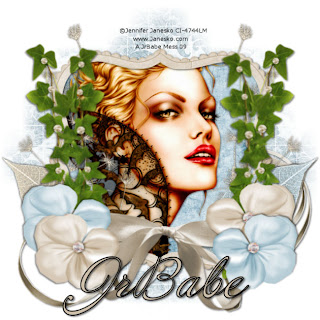Hello Everyone!!
I know it has been along time, but soooooooooooooooo much has happened.
I became a Grandma on 10/2/2009 at 10:22pm & weighing 8lbs 8oz, all the numbers are kinda funny, get it 10/2 at 10:22pm THAN I noticed OH look perfect numbers 8lbs 8oz Dale Jr's Number, I got a good greif MOTHER.
BUT than the other news is I found out that my boyfriend of 14 yrs didn't love me
anymore after finding out that one of his Ex's contacted him, well long story short, I left him &
have moved out on my own with my 16 yr old daughter, have been here since Jan. 6th.
Kinda weird in away but after what happened its nice, not haveing to explain what I'm doing or where I'm at and haveing someone control me. So anyway, I haven't been in groups or PSPed for months (not sure if I would remember) it looks like everything has changed out in the PSP world. Hopefully I can find a group that I will like and that everyone will Welcome me back. So be on the look out for some Tuts might not be for awhile cause the place I moved into is haveing alot of work done to it, carpets being torn out, kitchen being fixed and floor being done as well, and maybe the bathrooms as well, not sure yet. But thats why I haven't been around. Hope everyone had a Merry Christmas & a Great New Year. My New Year's resolution was to quit smokeing, well hasn't worked YET but I'm determind. Have a good one.
Hugs
I know it has been along time, but soooooooooooooooo much has happened.
I became a Grandma on 10/2/2009 at 10:22pm & weighing 8lbs 8oz, all the numbers are kinda funny, get it 10/2 at 10:22pm THAN I noticed OH look perfect numbers 8lbs 8oz Dale Jr's Number, I got a good greif MOTHER.
BUT than the other news is I found out that my boyfriend of 14 yrs didn't love me
anymore after finding out that one of his Ex's contacted him, well long story short, I left him &
have moved out on my own with my 16 yr old daughter, have been here since Jan. 6th.
Kinda weird in away but after what happened its nice, not haveing to explain what I'm doing or where I'm at and haveing someone control me. So anyway, I haven't been in groups or PSPed for months (not sure if I would remember) it looks like everything has changed out in the PSP world. Hopefully I can find a group that I will like and that everyone will Welcome me back. So be on the look out for some Tuts might not be for awhile cause the place I moved into is haveing alot of work done to it, carpets being torn out, kitchen being fixed and floor being done as well, and maybe the bathrooms as well, not sure yet. But thats why I haven't been around. Hope everyone had a Merry Christmas & a Great New Year. My New Year's resolution was to quit smokeing, well hasn't worked YET but I'm determind. Have a good one.
Hugs