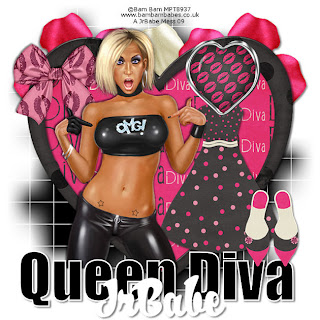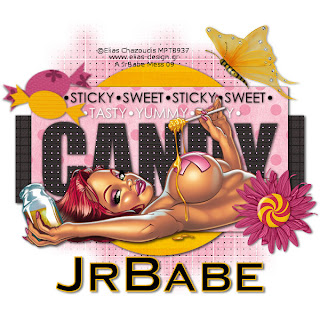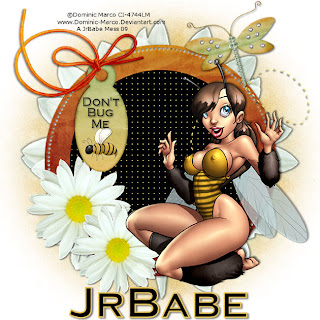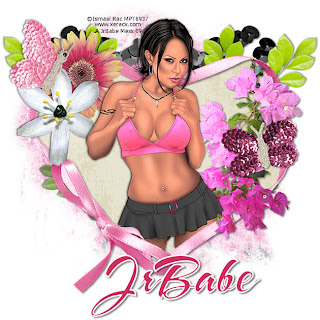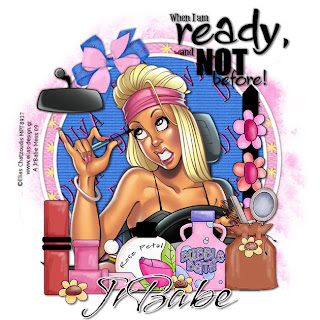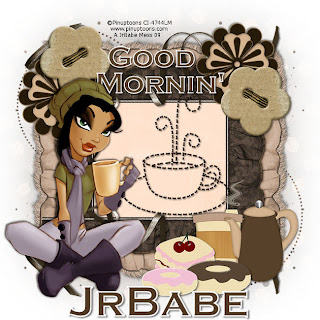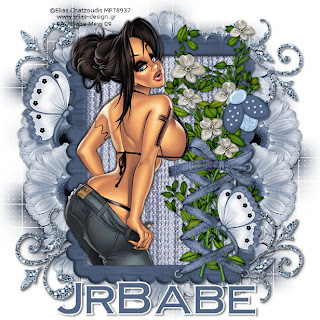
Wow!!
Got another Tut done for you all
I might be getting close to 50..LOL
Click tag to get full view
You must have a working knowlrdge of PSP
Supplies:
I am useing the art work of Elias Chatzoudis
you must have a license to use his work
and you can get it over at MPT HERE
An Awesome FTU Scrap called Denim & Daisies
over at Chica Designz HERE
She has Great Talent go check her out
Make sure you leave some love while downloading
Thanks Sweetie..Muah!!
Mask of choice
I'm using Mask #84 from Chelle
you can find it HERE
Thanks Again!!
Font of choice
I'm useing Steeleplate Gothic Bold
Ok Finally since you got all that...Let's Begin
Open a new canvas 700/700
Flood fill with a color of choice
Layers/New Mask Layer/Find your mask
Merge/Merge Group
Effects/Texture Effects/Weave
Gap~2
Width~10
Opac~2
Color~White
Copy & Paste the Wood Frame
Image/Rotate/Free Rotate/Right 90 degree's
Resize
Click inside Frame with Magic Wand
Selections/Modify/Expand by 5
Paper of choice
Selections/Invert/Hit Delete on your keyboard
Dropshadow Frame
Grab the Wrapped Vine
Resize & Place to the right handside of your Frame
Dropshadow
Copy & Paste your tube of choice
Place to the left, I had to mirror mine
Dropshadow
Grab Flower 3
Resize to the size you would like
Place them around your Frame
Look at mine for a Guide
I tried to place them in a circle
Move them below the Frame
but above the Mask Layer
Dropshadow all of them
Find the Glitter Swirl
Resize
Place at the top of the Frame
Duplicate
Image/Flip
Dropshadow Both
I placed mine under the Frame & Paper
But above my Flowers
Now Get the Bug & Butterfly
and place them where you wish
Dropshadow
Add your Copywrite & your Name and
Resize 80-90%
Woot!!
Your Done
This Tut was written by me on April 30th, 2009
Any resemblance to any other Tut is purely coincidental