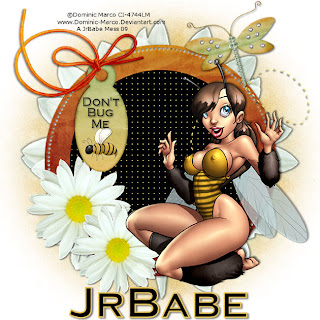
Hello Peeps!!
Got an evening to myself so
I've got antoher Tut for you..WooHoo
Hope everyone has a Good Weekend.
Click tag to get full view.
You must have a working knowledge of Psp.
I am useing the Cute work of Dominic Marco
You must have a license to use his art
and you can do that over at CILM HERE
Supplies:
Tube of choice & Font of choice
I am useing Media Gothic & Copperplate Gothic
Mask of choice, I used a round one
A very cute FTU Scrap called Bug Me
from Diane HERE
Make sure you leave some Love while
downloading it only takes a few minutes.
Thank You Hun!!
Ready to get started? Easy Peasy
Open a new canvas 700/700
Flood fill with a color of choice
Layers/New Mask Layer, find the mask
that you are going to use.
Merge/Merge Group
I duplicated mine & added some Noise
Get the Circle
Paste as a new Layer/I enlarged mine some
Magic Wand/Click inside/Selections/Modify/Expand by 5
New Raster Layer/Flood fill with another color of choice
Selections/Select none
Move below the frame
Effects/Texture Effects/Weave
Gap~2
Width~10
Opac~2
Color~Black
Or you can do that color of choice as well
Mine is just a guide
Dropshadow your frame
Find the Daisy
Paste as a new layer again I enlarged mine just
big enough to peek over the frame
Move it under the frame but above the mask layers
Duplicate and on the bottom layer
Adjust/Blur/Gaussian Blur/Radius set on 15
I dropshadowed the top Daisy
Again Copy & Paste the Daisy
as a new Layer & Place them where you wish
Dropshadow
Grab the Bug Trail, well I'm useing mine as
a Butterfly trail and place it where you wish
Duplicate if you want I did mine so it stood out more
Dropshadow the bottom one
Get one of the Butterfly's you are going to use
and place it at the end to make it look like its
flying around
Dropshadow
Get the Tag
Place it where you wish as well
Dropshadow it
Find the String that is tied
in a bow and place it over it
Dropshadow
Now place the tube you are going to
where you would like it
Dropshadow
Add your Copywrite & Your Name
Got an evening to myself so
I've got antoher Tut for you..WooHoo
Hope everyone has a Good Weekend.
Click tag to get full view.
You must have a working knowledge of Psp.
I am useing the Cute work of Dominic Marco
You must have a license to use his art
and you can do that over at CILM HERE
Supplies:
Tube of choice & Font of choice
I am useing Media Gothic & Copperplate Gothic
Mask of choice, I used a round one
A very cute FTU Scrap called Bug Me
from Diane HERE
Make sure you leave some Love while
downloading it only takes a few minutes.
Thank You Hun!!
Ready to get started? Easy Peasy
Open a new canvas 700/700
Flood fill with a color of choice
Layers/New Mask Layer, find the mask
that you are going to use.
Merge/Merge Group
I duplicated mine & added some Noise
Get the Circle
Paste as a new Layer/I enlarged mine some
Magic Wand/Click inside/Selections/Modify/Expand by 5
New Raster Layer/Flood fill with another color of choice
Selections/Select none
Move below the frame
Effects/Texture Effects/Weave
Gap~2
Width~10
Opac~2
Color~Black
Or you can do that color of choice as well
Mine is just a guide
Dropshadow your frame
Find the Daisy
Paste as a new layer again I enlarged mine just
big enough to peek over the frame
Move it under the frame but above the mask layers
Duplicate and on the bottom layer
Adjust/Blur/Gaussian Blur/Radius set on 15
I dropshadowed the top Daisy
Again Copy & Paste the Daisy
as a new Layer & Place them where you wish
Dropshadow
Grab the Bug Trail, well I'm useing mine as
a Butterfly trail and place it where you wish
Duplicate if you want I did mine so it stood out more
Dropshadow the bottom one
Get one of the Butterfly's you are going to use
and place it at the end to make it look like its
flying around
Dropshadow
Get the Tag
Place it where you wish as well
Dropshadow it
Find the String that is tied
in a bow and place it over it
Dropshadow
Now place the tube you are going to
where you would like it
Dropshadow
Add your Copywrite & Your Name
And add something to the tag if you
would like
Resize 80-90%
Resize 80-90%
Yay!! Your Done
This Tut was written by me on April 24th, 2009
Any resemblance to another tutorial is purely coincidental








No comments:
Post a Comment