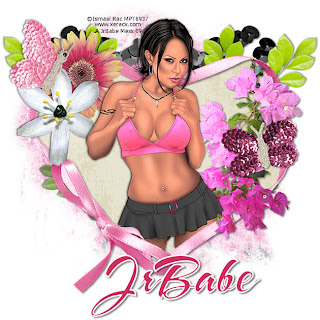 Yay!!
Yay!!Another Tut for you
Maybe I will hit 50 soon...LOL
Click Tag to get full View
You must have a working knowledge of Psp to do this Tut
Supplies:
Tube of choice
I used Ismael Rac
You must have a license to use his work
You can find it over at MPT HERE
A FTU Scrap of Bel Vidotti Scraps
Called Pink A Licious
You can find it over on her Blog HERE
Make sure you leave some Love while downloading
It only takes a few minutes
Thank You Sweetie...Hugs
Mask of choice & Font of choice
Mask I can't remember where I got it from
Font is A&S Snapper Script
You Ready? Get Comfy...Let's Do It
Open a New Canvas 700/700
Find the Paper you are going to use
Mask/New Mask Layer
Merge/Merge Group
Grab Ribbon 5
Paste as a new layer
Resize
Magic Wand/Selections/Modify/Expand by 5
Paper of choice
Selections/Invert/Hit Delete on your keyboard
Dropshadow
Tube of choice
Move under the Ribbon
Duplicate
Move the Duplicated one above Ribbon
Erase any parts on both tubes that you don't want showing
Dropshadow
Find Leaves 2
Move above your mask layer
Dropshadow
Duplicate/Image Mirror
Grab the Sequins of Choice
Place them under your Leaves
Dropshadow
Duplicate/Image/Mirror
Find Flower 3
Place where you wish
Dropshadow
Grab any of the other Flowers
or anyother Emblishments of choice
and place them where you would like
she has plenty there to work with
Mine is just a Guide
Dropshadow each of them
Add your Copywrite & You Name
Resize 80-90%
WooHoo!!
Your Done
Hope you Enjoyed antoher Tut
This was written by me on April 16th, 2009
Any resemblance to any other Tut is purely coincidental
Place where you wish
Dropshadow
Grab any of the other Flowers
or anyother Emblishments of choice
and place them where you would like
she has plenty there to work with
Mine is just a Guide
Dropshadow each of them
Add your Copywrite & You Name
Resize 80-90%
WooHoo!!
Your Done
Hope you Enjoyed antoher Tut
This was written by me on April 16th, 2009
Any resemblance to any other Tut is purely coincidental








No comments:
Post a Comment