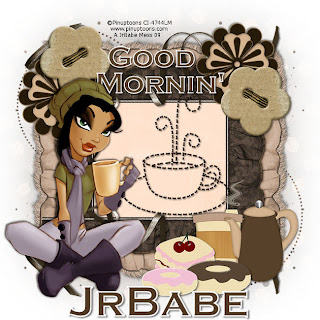
Yay!!
Happy Friday Everyone!!
Got Another Tut for you
Click tag to get Full View.
You must have a working knowlege of Psp to do this Tut
I am useing the cute work of Pinuptoons
You must have a license to use this work
and you can get it over at CILM HERE
Font of Choice I am useing Copperplate Gotic Bold
it is a Standard PSP font you should have it.
Mask of choice the one I am useing came from
Babe over at Babe's Designz #16
You can get it HERE
Remember to leave some Love, it goes along way
Thank You Hun!!
I am useing an Awesome Freebie from a Fabby Gal
Rachel over at Captivated Visions called Coffee Break
you can find it HERE
Make sure you leave her some Love as well
Thank You G/F...Muah
Ready to get started? Easy, Peasy
Open a new Canvas 700/700
Paper of choice, Layers/New Mask Layer
find your mask that you are useing in the dropdown box
Apply, Merge/Merge Group
Grab Ruffle Element
Resize/Paste as a new layer/Image Rotate/Free Rotate
Left/90 Degrees
Place to the right
Dropshadow
Layer's/Duplicate/Image Mirror
Layers/Duplicate/Image/Free Rotate
Right/90 Degrees/Place to the top of the tag
Like your makeing a frame
Layers/Duplicate/Image/Flip
Now you have a frame.
Grab another Paper of choice
Resize it that it fits under all the Ruffle
I resized mine twice by 80%
Move it to the bottom of them all
Now find the ribbon
Place on the top ruffle
Dropshadow
Layers/Duplicate/Image/Flip
Find the Flower
Place to the top right corner
Dropshadow
Layers/Duplicate
Mirror but move this one down alittle on the left
Look at mine for a guide
Now Grab the button
Place it over the top of your Flower to the right but down alittle
Dropshadow
Layers/Duplicate
Image/Mirror
Place it ontop of the Flower
Grab the tube that you are going to be useing
Move it to the left alittle
Dropshadow
Find the stitched Coffee Cup
Resize/Place it to the right of your tube
Light Dropshadow
Grab the Coffee Pot
Resize to your likeing
Place to the bottom right of your tag
Dropshadow
Now find the steaming Coffee Cup
Resize & Place it under the Coffee Pot
Dropshadow
Now find the Donuts & Cake
Place them as you like
Dropshadow
Add any other emblishments of
choice she gave you plently to play with
Now add your Wording if you would like some
Add your Copywrite & Your Name
Woot!!
Your Done
Resize 80-90%
Hope you Enjoyed another Tut
This Tut was written by Me on April 1oth 2009
Any resemblance to any other Tut is purely coincidental








No comments:
Post a Comment