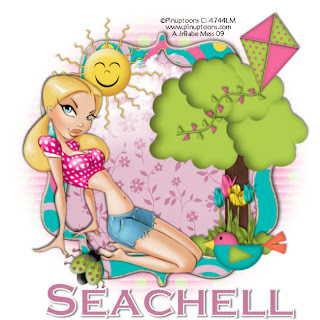 Got another Spring Tut!!
Got another Spring Tut!!Click Tag to get full view
You must have a working knowledge of Psp to do this tut
I am useing the Cute work of Pinuptoons
You must have a license to use this work
you can get it over at CILM
I am useing another FTU scrap from Seachell's Scrapz
called Spring Time HERE
Make sure you leave her some love while downloading
Thank You Hun for all your awesome Freebies
Mwah!!
Font of choice, I am useing Copperplate Gothic Bold
and Mask of choice
Ready to get this thing started? Get Comfy!!
Open a new Canvas 700x700
Crop/Resize later
Find a frame of choice
Copy/Paste
Magic Wand & Expand by 5
Grab a paper of choice
Copy/Paste
Selections/Invert/Delete on your keyboard
Dropshadow your frame
Now get your tube of choice place where you wish
Dropshadow
Grab the tree, resize place it where you would like
Dropshadow
If you want to use some clouds place them below your tree
Find a kite you are wanting to use & Place
it on top of the tree
Dropshadow
Grab the sun, Got to make it look bright don't we?
Light Dropshadow
Now grab some flowers place them in front of the tree
Dropshadow
Now find the bird & place those on top of the flowers
I mirrored mine to make it look like its looking at the girl
Its up to you, mine is just a guide
Dropshadow it
If you would like a little Lady Bug, Place it where you wish
Dropshadow
Click on your background layer
Find the paper you are going to use
Layer's/New Mask layer/Find your mask
Merge/Merge Group
Your Done!!
Easy Peasy!!
Now add your copywrite & Your Name
Resize 85-90%
This tut was written by me on Feb. 27th 2009
Resemblance to any other tut is purely coincidental








No comments:
Post a Comment