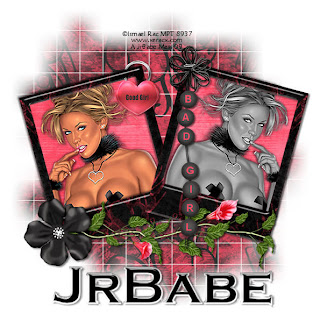
Got another tut for you!!
A Good Friend Teezer did this tag &
I asked her if I could use it as a guide & Tut it
Thank You Sweetie!!
Click Tag to get full view
You must have a working knowlege of psp to do this tut
I am useing the work of Ismael Rac
You can get that over at MPT
You must have a license to use his work
FTU Scrapkit from Bea over at
Bea Creations called Good or Bad
You can find it HERE
Remember to leave some love
It only takes a few mins while downloading
Thank You Hun!!
Font of choice, I am useing Copperplate Gothic Bold
Mask of choice or the one I am useing
From Weescotslass #84
Find it HERE
Thank You again Hun!!
You will also need Lokias Software Gel Filter (optional)
Ready to get started?
I'm not let me get some more coffee..LOL
Open a new 700x700 canvas
Find Paper 5 or one of choice
Copy/Paste onto canvas
Layers/New Mask layer & find your mask
Merge/Merge Group
Find Frame 4, Selections, Select All, Float & Defloat
Get Paper 5 or one of choice
Copy/Paste on your frame
Selections, Invert & Hit delete on your keyboard
Merge, Merge Visable
Copy & paste it onto your canvas
Resize to your likeing
Image, Rotate, Free Rotate, Left, 15
Layer's, Duplicate, Image, Mirror
Ok Now here is the hard part (kinda..not really)
Effects, Find your Gel Filter
I just kinda played around with my settings till I found
something that looked right
Mine are
Bevel Width~10
Bevel Depth~50
Color Overlay~Unchecked
Color~White
Color Opac~100
Highlight~White
Shadow~10
Highlight Opac~50
Shadow Opac~50
Hope that makes sense
You will see what I mean when you open it
Do the same for the other frame
Get your Magic Wand click inside frame
Selections, Modify, Expand by 5
Find Paper of choice
Copy/Paste
Selections, Invert, Delete on your keyboard
Do the same with your other frame
Now find your tube of choice
Magic Wand again
Selections, Modify, Expand by 5
Copy/Paste, Place where you wish
Selections, Invert, & again hit delete on your keyboard
Do the same with your other frame & mirror it if you wish
I turned mine black
The way you do that is
Adjust, Hue/Saturation, Both set on zero
Dropshadow your tubes & your frames
Find one of the flower vines
Resize some
Rotate it & Place it where you wish
As mine is just a guide
Dropshadow
Now grab one of the flowers & Place
it to the bottom left of your left frame
Dropshadow
Get one of the Good/Bad Locks
which ever you want to use & Place it
in the right top corner of your left frame
Erase part of it to make it look like its hanging
on the frame
Dropshadow
Now find one of the fasterners
Place it on your right frame at the top left corner
Dropshadow
Again use one of the Alpha's you wish
to use & Place it on top of your fasterner
to make it look like its holding it in place
Dropshadow
Now Add your Copywrite & Your name
Bam your done!!
Resize to 85-90%
Save
Hope that was easy for you, I kinda learned something
new with the filter
This Tut was written by me on Feb. 19th 2009








No comments:
Post a Comment