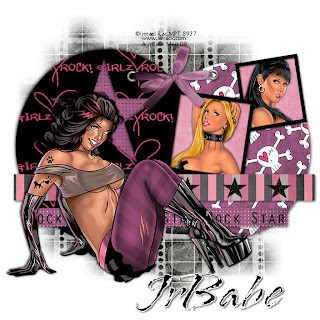
Another Tut!!
Click on tag to get full view
You must have a working knowledge of PSP
to do this tut
I am useing the Awesome HOT work of Ismael Rac
You must have a license to use his work
You can get it over at MPT HERE
I am useing a FTU Scrap from Yvette called
Girlz Rock you can get it HERE
Make sure you leave some LOVE while
downloading it only takes a few
Thank You Sweetie for shareing your Awesome
Scraps!!
I am also useing one Paper from Wicked Scraps
from a FTU scrap called Finish Line
You can get it HERE
Thank You Hun!!
Template comes from Teresa's Scraps
You can find it HERE
It's #6
Thank You for your share's as well!!
Mask of choice I am useing
Mask #84 from Weescotslass
Thank You Again Chelle!! Mwah
You can get it HERE
The Font I am useing is called
Arid ITC TT
Ready to get this started? After gathering all that stuff
Sorry
Find your Template
Delete the watermark
Click on Circle 2
Selections, Select All, Float & Defloat
Find paper of choice
Selections, Invert, Hit Delete on your keyboard
Dropshadow
Do this with the rest of the layers as well
Useing paper's of choice
as mine is just a guide
For the star in your larger circle
Click on that layer
Grab your magic wand, expand by 5
Copy/Paste paper of choice
Selections, Invert, Delete on your keyboard
Move the paper below the circle
I added the weave effect
with settings at
Gap Size~2
Width~7
Opac~1
Color~Black
On the stars I added Noise
Random~Checked
Noise~35
Monochrome~Checked
Add your tubes of choice to the frames
as well as a paper of choice to the backgrounds
Dropshadow your tubes & frames
Add your main tube
Postions where you like
Dropshadow
Add any other embleshments of choice as well
Click on the background over in your
layer pallette find another paper of choice
Layers, New Mask Layer find the mask
that you are going to use, Apply
Merge, Merge Group
Click on tag to get full view
You must have a working knowledge of PSP
to do this tut
I am useing the Awesome HOT work of Ismael Rac
You must have a license to use his work
You can get it over at MPT HERE
I am useing a FTU Scrap from Yvette called
Girlz Rock you can get it HERE
Make sure you leave some LOVE while
downloading it only takes a few
Thank You Sweetie for shareing your Awesome
Scraps!!
I am also useing one Paper from Wicked Scraps
from a FTU scrap called Finish Line
You can get it HERE
Thank You Hun!!
Template comes from Teresa's Scraps
You can find it HERE
It's #6
Thank You for your share's as well!!
Mask of choice I am useing
Mask #84 from Weescotslass
Thank You Again Chelle!! Mwah
You can get it HERE
The Font I am useing is called
Arid ITC TT
Ready to get this started? After gathering all that stuff
Sorry
Find your Template
Delete the watermark
Click on Circle 2
Selections, Select All, Float & Defloat
Find paper of choice
Selections, Invert, Hit Delete on your keyboard
Dropshadow
Do this with the rest of the layers as well
Useing paper's of choice
as mine is just a guide
For the star in your larger circle
Click on that layer
Grab your magic wand, expand by 5
Copy/Paste paper of choice
Selections, Invert, Delete on your keyboard
Move the paper below the circle
I added the weave effect
with settings at
Gap Size~2
Width~7
Opac~1
Color~Black
On the stars I added Noise
Random~Checked
Noise~35
Monochrome~Checked
Add your tubes of choice to the frames
as well as a paper of choice to the backgrounds
Dropshadow your tubes & frames
Add your main tube
Postions where you like
Dropshadow
Add any other embleshments of choice as well
Click on the background over in your
layer pallette find another paper of choice
Layers, New Mask Layer find the mask
that you are going to use, Apply
Merge, Merge Group
Now add your copywrite & your name
Wholla!!
Your done
Hope you enjoyed
This Tut was written by Me on Feb. 24th 2009








No comments:
Post a Comment