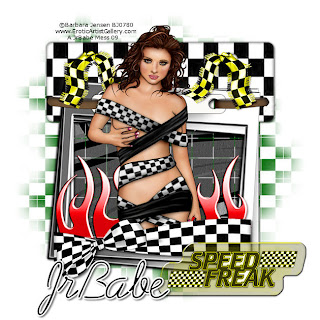 Woot!!
Woot!!Found my Mojo, I think
even tho I really don't like it
I'm ready for the Coca-Cola 600 tomorrow
Go Jr!!
You must have a working knowledge of Psp to do this Tut
Click Tag to get full view
Supplies:
I am useing the Beautiful work of Barbara Jensen
You must have a License to use her work and you
can get that HERE
FTU Scrap from Tantrum called Speed Limit
you can find her Awesome Freebies HERE
Thank You Hun!!
Make sure you leave some love, it does go along way
Font of choice
I'm useing Arizona
Mask of choice or the one
I used is from Weescotslass #84
you can find it HERE
Ready? Get Comfy
Another Easy Peasy one
Open a new canvas 700/700
Find a Paper that you want to use
Copy/Paste
Layers/New Mask Layer/Mask of choice
Merge/Merge Group
Find Frame 10
Image/Rotate/Right 90 degrees
Click inside with your Magic Wand
Selections/Expand by 5
Copy & Paste the paper that looks like a race
track or one of you choice
I applied my mask to this layer
Dropshadow Frame
Find the little Bows
Place them up over the holes in the frame
I colorized mine
You don't have to, I just wanted to add some color
Dropshadow both
Get the flames
Place them at the bottom of the frame
along the edge
I colorized these as well
Dropshadow
Grab your tube that you are going to use
Place it where you wish
Dropshadow
Find the Ribbon your going to use
and place it down at the bottom of the frame
Dropshadow
Get the Speed Freak wording
and place where you wish or any other sign
Dropshadow it
Add your copywrite & your Name
Woot!! Your Done
Written by JrBabe May 23, 2009
Any resemblance to another tutorial is purely coincidental.








No comments:
Post a Comment