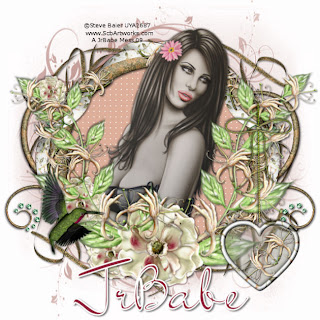 Morning All!!
Morning All!!Happy 4th
Hope you have a Safe & Happy One!
I've got another Tut for you
Click tag to get full view
You must have a working knowlege of Psp to do this Tut
Supplies:
I am useing the Awesome work of Steve Baier
You must have a license to use his work
and you can get it over at Up Your Art HERE
A FUT Scrap Kit from Sabre called
Honeysuckle Rose HERE
I got the Mask I'm useing there as well
It's called Love Of Eon
Make sure you leave some Love it goes along way and
it keeps them makeing Freebies for us to use
Thanks Sabre!!
Font of Choice
I'm useing Mr. Keningbeck
Ready to get started?
Open a New Image 700/700
Find the Frame & Resize
Magic Wand/Selections/Expand by 5
Use a paper of choice or flood fill it
I Flood Filled mine & put a Weave
Effects/Texture Effects/Weave
Settings 2,10 & 2, White
Dropshadow your Frame
Grab the Tube you are going to use
Place it how you wish
Dropshadow
Now get the Vine with the Bird on it
Resize
Place to the left of your Tube
Dropshadow
Grab the empty Vine with No Flower
Resize & Mirror
Place it to the Right of your Tube
Dropshadow
Find the Heart Charm
Resize & Place it where you wish
Dropshadow
Now get Frame 2
Place it to the bottom of everything
Dropshadow
Find the Doodle
Place it above the Frame 2
Dropshadow/Duplicate/Mirror
Click on the Background
Flood Fill it with Color of choice
Apply the Mask that you are going to use
Merge/Merge Group
Add your Artist Copywrite & Your Name
YAY!!
Easy Peasy
This Tut was written by Me on July 4th, 2009
Any resemblance to another tutorial is purely coincidental








No comments:
Post a Comment